Have you ever feel bored with one of your game which you have finished or completed and you want to start such like the first time you download the game ?? resetting the game is the best way to do it. Resetting your android games and applications progress also make your android run faster because it clean the cache which consume the memory of your android phone.
It's very useful for applications which produce big cache memory such as chrome, mozilla, and any other web browser. Resetting your android games or applications also useful when you have problem facing some stuck in your games or applications.
But resetting your android games and applications progress means you delete all saved data include achievment, coins . money, etc. so make your mind before doing it. If you have make your mind to reset your android games or applications progress, follow the steps bellow :
This tutorial using Asus Zenfone 5 as model
- Go to "Settings" choose "Apps" or "Applications"
- Take a long downl look on the apps and games installed on your phone
- ( example : I want to uninstall COC ) tap on clash of clans
- Tap "Clear data"
- For confrmation tap "OK"
Done, now my COC games have been reset. You can select the other applications or games which you want to reset as you will.


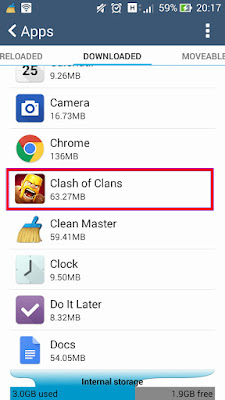

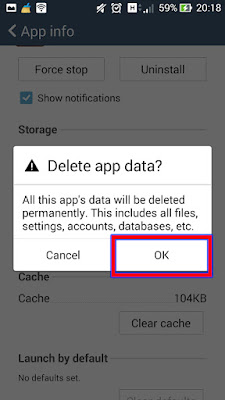






0 Comment to "How to Reset Android Games and Apps Progress"
Post a Comment